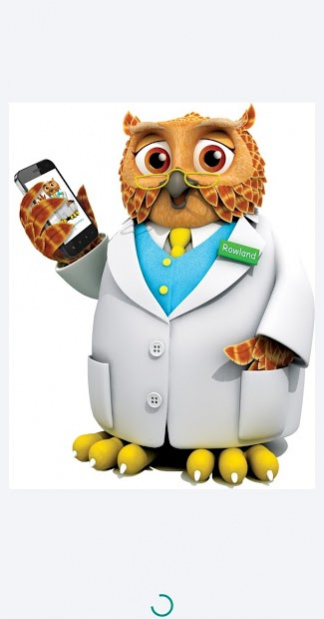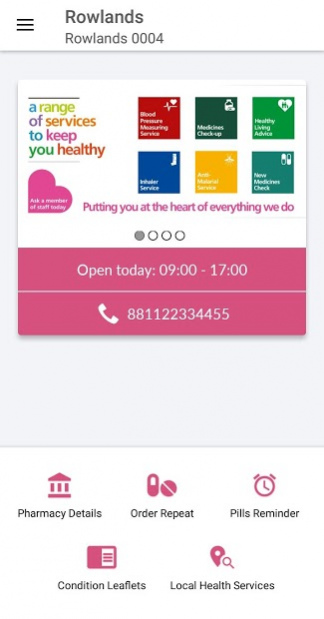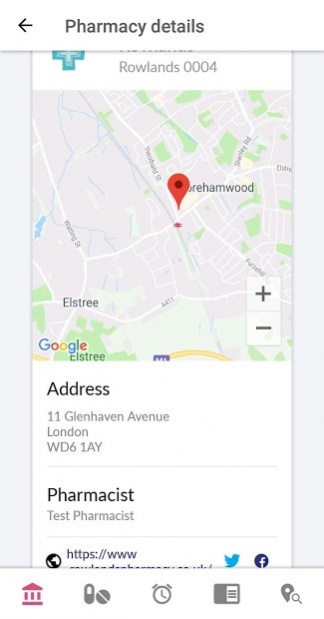MedsXpress
Free Version
Publisher Description
Rowlands MedsXpress App allows you to securely order your repeat prescriptions from your mobile
device directly to your local Rowlands Pharmacy.
You can order 24 hours a day, 7 days a week to help you manage your prescriptions at a time
convenient to you. Your prescription request will be sent to your GP surgery by your local Rowlands
Pharmacy who will manage the repeat request process on your behalf.
The Rowlands MedsXpress App will also tell you the status of your request so you can track the
progress and receive notification when your prescription is ready for you to collect or be delivered to
you*. It couldn’t be easier to manage your repeat prescriptions. No need to visit the pharmacy or
GP surgery anymore. You can request your repeat prescriptions on the go and at a time that suits
you.
The Rowlands MedsXpress App also has trusted medical information, advice and support on a large
range of conditions within the app which is provided by patient.co.uk. The Rowlands MedsXpress
App will also help you locate other health services in your area such as hospitals, dentists and
opticians.
You will also be able to see our latest in-store offers and the range of pharmacy services available at
your local Rowlands Pharmacy.
*Where a delivery service is available
Key features:
- The ability to request repeat prescriptions securely from your mobile device directly to your
local Rowlands Pharmacy
- You will be able to track the status of your repeat request by receiving notifications from
your local Rowlands Pharmacy
- You will be sent notification when your prescription is ready for collection or delivery*
- You will be able to review the history of all your repeat medication with the option to
reorder
- You can set reminders to alert you to take your medication
- You can access patient information leaflets on a wide selection of health conditions
*Where a delivery service is available
About MedsXpress
MedsXpress is a free app for Android published in the Health & Nutrition list of apps, part of Home & Hobby.
The company that develops MedsXpress is EMIS Health. The latest version released by its developer is 1.0.
To install MedsXpress on your Android device, just click the green Continue To App button above to start the installation process. The app is listed on our website since 2020-01-15 and was downloaded 41 times. We have already checked if the download link is safe, however for your own protection we recommend that you scan the downloaded app with your antivirus. Your antivirus may detect the MedsXpress as malware as malware if the download link to com.rowlandspharmacy.medsxpress.android is broken.
How to install MedsXpress on your Android device:
- Click on the Continue To App button on our website. This will redirect you to Google Play.
- Once the MedsXpress is shown in the Google Play listing of your Android device, you can start its download and installation. Tap on the Install button located below the search bar and to the right of the app icon.
- A pop-up window with the permissions required by MedsXpress will be shown. Click on Accept to continue the process.
- MedsXpress will be downloaded onto your device, displaying a progress. Once the download completes, the installation will start and you'll get a notification after the installation is finished.